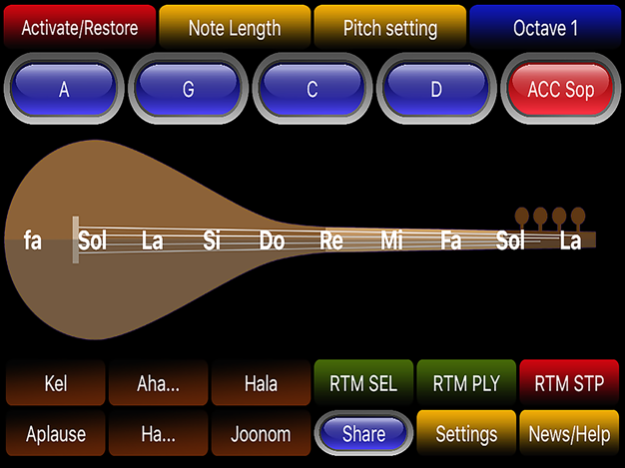Saz Baglama Cal Electric 2.0
Free Version
Publisher Description
This is an amazing Baglama Turkish musical instrument app that can simulate this instrument like a real instrument on your phone.
All the sounds are recorded in the professional sound studio and the quality is very very high
The app has 2 octaves of Electronic Baglama Cal instrument with effects in turkish scale plus Turkish Rhythms and accords.
The app even has the ability of pitching the sounds by moving the finger on the wires like a real Baglama !
You are also able to adjust the volumes of the sounds like the rhythm , accord and the notes and mix them together
You should see the video and download the app to see with your eyes
Download is FREE. don't wait
Gerçek bağlama artık telefonunuzda!!!!
Müzik kültürümüzün önemli enstrümanlarından biri olan bağlamayı cep telefonu ve tabletinizde gerçeğe en yakın haliyle çalabilirsiniz.Bu uygulamayla beğendiğiniz türküleri bağlamayla çalıp keyifli
Jul 10, 2017
Version 2.0
This app has been updated by Apple to display the Apple Watch app icon.
Graphical Interface optimized for iPad
About Saz Baglama Cal Electric
Saz Baglama Cal Electric is a free app for iOS published in the Audio File Players list of apps, part of Audio & Multimedia.
The company that develops Saz Baglama Cal Electric is SENIOR ELECTRON LLC. The latest version released by its developer is 2.0.
To install Saz Baglama Cal Electric on your iOS device, just click the green Continue To App button above to start the installation process. The app is listed on our website since 2017-07-10 and was downloaded 8 times. We have already checked if the download link is safe, however for your own protection we recommend that you scan the downloaded app with your antivirus. Your antivirus may detect the Saz Baglama Cal Electric as malware if the download link is broken.
How to install Saz Baglama Cal Electric on your iOS device:
- Click on the Continue To App button on our website. This will redirect you to the App Store.
- Once the Saz Baglama Cal Electric is shown in the iTunes listing of your iOS device, you can start its download and installation. Tap on the GET button to the right of the app to start downloading it.
- If you are not logged-in the iOS appstore app, you'll be prompted for your your Apple ID and/or password.
- After Saz Baglama Cal Electric is downloaded, you'll see an INSTALL button to the right. Tap on it to start the actual installation of the iOS app.
- Once installation is finished you can tap on the OPEN button to start it. Its icon will also be added to your device home screen.